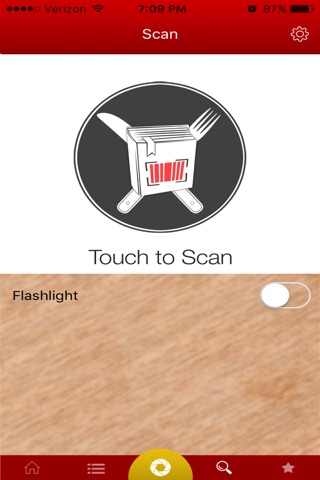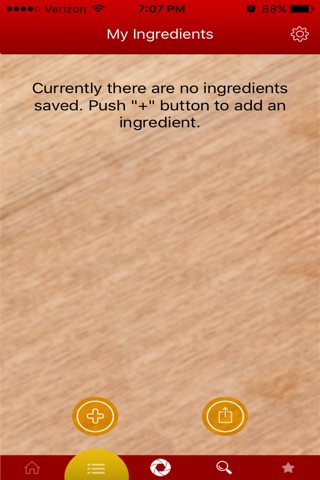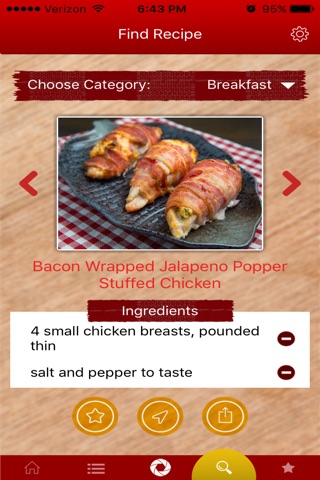Finding new recipes using ingredients that you currently have, has just gotten easier. Scan Recipes allows you to either scan a barcode of an ingredient, or enter it manually to populate a list. You can then go to your ingredients list and select the ingredient that you want to search new recipes for, whether it’s something to eat or drink. The list is also a great way to keep track of ingredients you currently have. While searching through the recipes, you can save it to your favorites, view directions and even share it. With Scan Recipes, you can be on your way to having your own cookbook.
- Scan: Allows you to scan the barcodes of food/drink items so that you can save them.
- My Ingredients: Allows you to save all the ingredients that you currently have. Can be used to keep track of all the ingredients that you have and want to find new dishes that can be made with them.
- Find Recipe: Scroll through the results to find a new recipe that you can save, make and share with other people. Simply click on the star to save it into your favorites list, the arrow to view the directions and the button with a box and up arrow to share it with people.
- Favorites: List of the recipes that you have saved and can access and share at anytime. They can be even separated into breakfast, lunch and dinner categories. Recipes include ingredients, cook time and step-by-step directions.
- Sharing: Share the recipes you love with people, whether it’s through text, email or social media.